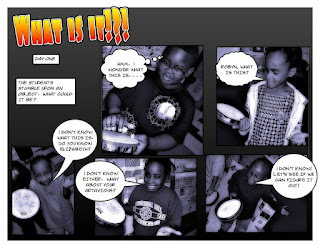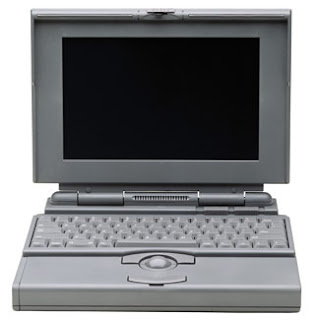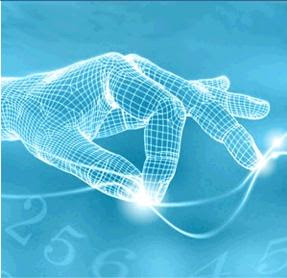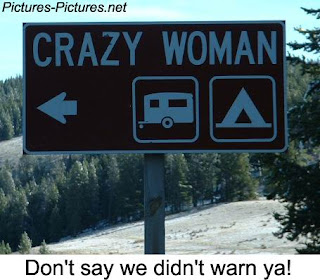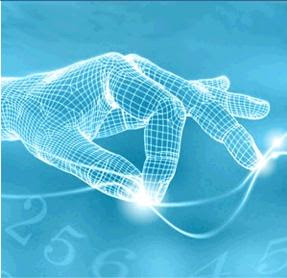
My definition of technology integration is technology that not only aids in learning, but teaches about technology itself. As a music teacher, the kinds of technology I use regularly in my classroom relate to music. I use things like cd players, and mp3 players daily. I not only introduce different songs using these things, but I also try to show the students how to use the technology. I created my definition based on several assigned readings.
Chapter 1 of “Supporting learning with Technology” begins by discussing a group of teachers wanting to know why they needed to take a class learning about technology. Many of the teachers expressed their use of technology in the classroom, but admitted that they were using it in ways that did not aid in student learning. The chapter also gives us a peek into the 21st- century skills as well as the ISTE national technology standards. The 21st- century skills are learning goals that focus on content learning, critical thinking, communication, problem-solving, production, and creativity. Egbert goes on to emphasize the importance of using technology effectively in the classroom and how teachers: understand realities of technology use, examine equity and access for students, and consider student differences.
The article in Roger’s book focused on tips to help with technology integration. It focused not only on classroom integration, but also school wide integration. The three tips for the classroom were:
1. The learning objectives should drive the selection of technology.
2. Technology should provide added value to the lesson.
3. Technology should assists in the assessment of the learning outcome.
For each of these tips, the technology used in the classroom should have an actual impact on student learning. It should not just be used as a filler.
The three tips that should be used school wide were:
1. Teachers should have access to technology.
2. Professional development should available. There should be a support system set up between the teachers.
3. Teachers should be able to provide honest feedback to discover new ways to use technology.
The article I found is titled “Technology Integration: A Best Practice Perspective.” It was a study that focused on technology coordinators teaching students in the schools. The technology coordinator collaborates with school leaders to integrate technology into the curriculum. The coordinator must be familiar with the curriculum and suggest ways for integration. The findings of the study showed that students had an increase in learning as well as developed technology skills by being taught by the technology coordinator. Some of the problems addressed were having the technology available to the students in elementary school as well as finding times to access the computer lab.
Lesisko, L; Wright, R; O'Hern, B. (2010) Technology Integration: A Best Practice Perspective. Paper presented at the Annual Meeting of Educational Research Association, Savannah, GA. Retrived from Eric Database.
Egbert, Joy. (2009). Supporting Learning with Technology. Upper Saddle River, NJ: Pearson Prentice Hall.